How to Secure Your WhatsApp Account and Protect Your Privacy
WhatsApp has become a cornerstone of global communication, with over two billion users relying on it daily to stay connected. However, its massive popularity also makes it a prime target for hackers. Securing your WhatsApp account is essential to safeguard your personal information and prevent unauthorized access. Below are actionable tips to enhance your account’s security.
Enable Two-Step Verification
Adding two-step verification provides an extra layer of security to your account. This feature ensures that anyone trying to log in from a new device must enter a PIN code.
Here’s how to activate it:
- Open WhatsApp and navigate to Settings > Account > Two-Step Verification.
- Follow the prompts to create a strong, unique PIN.
- Avoid using easily guessed numbers like birthdays or repeated digits.
This simple step can significantly reduce the risk of unauthorized access.
Keep Your Verification Code Private
When setting up WhatsApp on a new device, a verification code is sent to your registered phone number via SMS. This code is your key to accessing your account.
Important: Never share this code with anyone, even if they claim to be from WhatsApp. Scammers often trick users into revealing this code to hijack their accounts.
Use a Secure Device
Always access WhatsApp on your personal phone, and ensure your device is secure with a PIN, fingerprint, or facial recognition. Avoid using public or shared devices, as they can expose your account to unauthorized access.
Regularly Update the App
WhatsApp frequently releases updates to patch security vulnerabilities and improve its features. Keeping your app up to date ensures you benefit from the latest protections.
To update:
- Go to your device’s app store.
- Check for updates and install the latest version of WhatsApp.
- Consider enabling automatic updates for convenience.
Stay Cautious with Unknown Links
Cybercriminals often use phishing scams to steal personal information. These scams typically involve fake links sent through messages.
- Avoid clicking on links from unknown senders.
- Verify any suspicious links with the sender before opening them, even if they appear legitimate.
- Look out for spelling errors or strange URLs, as these are common signs of phishing attempts.
Limit Sharing Sensitive Information
While WhatsApp uses end-to-end encryption to secure your conversations, it’s wise to avoid sharing sensitive details like passwords, financial data, or identification numbers. Hackers may use social engineering or other tactics to exploit this information.
Adjust Your Privacy Settings
WhatsApp allows users to control who can view their profile picture, status, and last seen information. Taking advantage of these settings can help protect your privacy.
To update privacy settings:
- Go to Settings > Privacy.
- Customize who can see your profile photo, status updates, and last seen.
- Consider selecting “My Contacts” or “Nobody” for added security.
Stay Vigilant and Proactive
Hackers are constantly evolving their methods, but staying informed and cautious can help you stay one step ahead. By utilizing WhatsApp’s security features and being mindful of your online behavior, you can protect your account and personal information.
Remember, securing your WhatsApp account isn’t just about technology—it’s about adopting smart habits. Your privacy is in your hands. Visit our Technology page to read more.


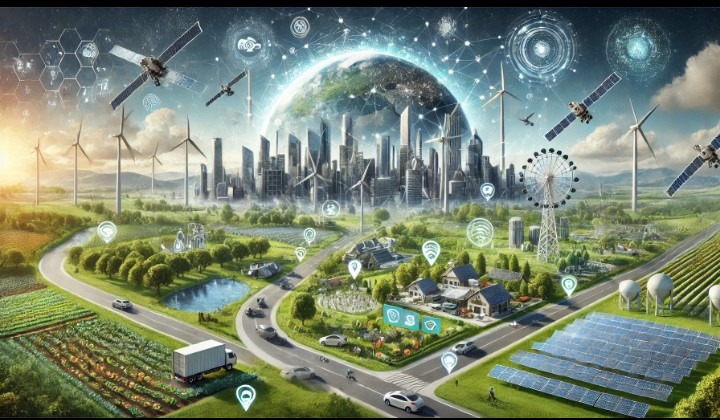


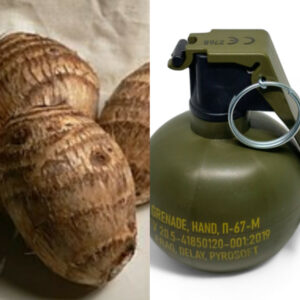








Post Comment